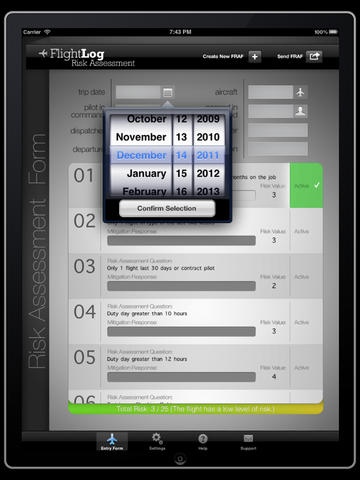FlightLog RA 1.0.9
Continue to app
Paid Version
Publisher Description
Managing and evaluating your aircraft's risk is now completely digital and easier than ever. With the "FlightLog Risk Assessment" app you can now manage, track, and mitigate your flight departments flight risk in a completely new and efficient way. Eliminate the guess work and manual paper work associated with managing your aircrafts risk for your risk management compliance. With "FlightLog Risk Assessment" you can Create, Manage, and Email your Flight Risk Assessment Forms in Excel Compatible files emailed to up to 4 different email addresses. Specify up to 5 individual aircraft Specify up to 15 pilots Use the built-in 54 default question risk assessment form, or create your own set of risk assessment questions (up to 100 total questions) Automatically calculate all risk totals, along with mitigated risk totals. With clear and easy risk indicators you can know your current flight risk before you even process and send the Flight Risk Assessment Form. Built-in support for "Gateway Questions". These are questions that if answered require answering another set of questions. Built-in support for "Secondary Form Questions". These are questions that if answered require a secondary form to be filled out. (DAAP Forms for example) Built-in Help Area, and Application Support For support or general app questions please go to http://flightlogforipad.com
Requires iOS 5.0 or later. Compatible with iPad.
About FlightLog RA
FlightLog RA is a paid app for iOS published in the Recreation list of apps, part of Home & Hobby.
The company that develops FlightLog RA is Steve Tharp. The latest version released by its developer is 1.0.9.
To install FlightLog RA on your iOS device, just click the green Continue To App button above to start the installation process. The app is listed on our website since 2011-12-21 and was downloaded 4 times. We have already checked if the download link is safe, however for your own protection we recommend that you scan the downloaded app with your antivirus. Your antivirus may detect the FlightLog RA as malware if the download link is broken.
How to install FlightLog RA on your iOS device:
- Click on the Continue To App button on our website. This will redirect you to the App Store.
- Once the FlightLog RA is shown in the iTunes listing of your iOS device, you can start its download and installation. Tap on the GET button to the right of the app to start downloading it.
- If you are not logged-in the iOS appstore app, you'll be prompted for your your Apple ID and/or password.
- After FlightLog RA is downloaded, you'll see an INSTALL button to the right. Tap on it to start the actual installation of the iOS app.
- Once installation is finished you can tap on the OPEN button to start it. Its icon will also be added to your device home screen.